The Ultimate Video Chat Setup

For Small Businesses and Independent Professionals
Seeking A Great Customer Experience At A Killer Price

Ahh the Sixties. For those of us who remember Dick Tracy and his video wrist watch or The Jetsons with their video chat screens, you have to admit that 60-plus years later we’re still waiting for the day to arrive when there’s a device-independent/platform-independent/tech-support-independent way for clients and customers to initiate a video conference simply with the touch of a button.
I have good news for you, that day will arrive after the videoconferencing industry reads this.
A New Day. I operate two small income tax offices in northeast Ohio and over the years have either maintained working relationships with clients after they moved out of town, or have gained new clients from remote locations whom I’ve never had the opportunity to meet in person. So when I learned that Turbo Tax and H&R Block recently introduced ways for clients to confer with their tax professionals via video chat, I concluded that the time was ripe for video chat to emerge as a bonafide option for client-professional interaction, simply because a) The pandemic has forced us to devise alternate ways to confer with clients who prefer or require face-to-face communication, and b) The pandemic has introduced video chat technology to a much broader audience (including myself), leading to a comfort level among users that helps justify adoption of the technology into one’s practice.
As Ubiquitous As A Phone Call. So I embarked on a search to see just how close we were to achieving a Jetson-like communication experience, i.e. when The Video Call realistically could supplant The Phone Call, and determined that five must-have features were critical in order to achieve this lofty goal:
1) Familiarity – users on both ends of the conversation must be able to use their (AV-enabled) device of choice, whether that be a desktop PC, laptop, tablet, or cell phone
2) Mass Acceptance – everyone knows how to surf the web using a browser, hence the communication protocols must be compatible with the majority of browsers in use while not restricting users to certain ecosystems or requiring them to download or install proprietary software
3) Convenience – like the phone number, the url we expect our clients and customers to enter into their devices must be easy to recite, easy to remember, and must never change
4) Responsiveness – (video) callers must be updated on the status of their call if they do not see their agent right away (known in the industry as the “lobby” feature), while agents must be notified when there is an incoming (video) call
5) User Friendly – the service must not only be fast and reliable, but the user interface must also utilize text, colors, and graphics that are simple, intuitive, and a joy to use
The Clear Winner. Don’t you wish at this point that I’d have a clear winner to recommend, a service that meets or exceeds all of the above-mentioned criteria? After two weeks of full-time research trialing countless services (including self-hosted) on multiple devices, I’m sorry to report that there is no single service that fulfills my (our) lofty-but-reasonable standards. What’s worse is that of the services that came close to meeting our expectations, say three or three-and-a-half out of five, they often totally lacked a feature or performed so poorly at a feature’s implementation that the service could no longer be considered for adoption.
So right about now you’re thinking…”Well then, what’s the purpose of this article if the author isn’t touting some half-ass products from which to generate affiliate commissions?”
Alas. Dear readers, what follows is a tutorial, The Ultimate Authority if you will, on how I was able to achieve Jetson-like performance from a patchwork of technologies, a poor man’s videoconferencing system that meets all of our above criteria, which you are free to implement in your own office until one of the videoconferencing leaders comes along and puts it all together (for a princely monthly sum of course). Then when you realize what you have and how receptive your employees and customers are to it and how much money you’re saving, my hope is that you’ll return to this page and buy me a bottle of wine.
I. Selecting The Service
If you haven’t already, I’m sure you’ll be trialing and reviewing a number of different services. And if you truly have the best interests of your clients/customers/employees aka end users in mind, in addition to your own bottom line, I think you’ll agree that the service at Whereby.com offers tremendous value. It fully satisfies items #1, #2, and #5 on our must-have list above, makes a good-faith effort at #4, and even is better than most services at #3, all straight out of the box. Their free tier may be all that your practice requires, while their Pro, Business, and Embedded Plans have compelling features that are competitively priced. Go ahead, sign up for their free plan, then read on to see how we performed a bit of DIY trickery to improve upon items #3 and #4 on our must-have feature list.
II. Your Vanity Phone Number
As alluded to in the preceding paragraph, Whereby offers an intriguing customization option that sets it apart from its competitors by allowing you to choose (part of) your own destination url for your video chats, akin to having a vanity phone number that will be easy(er) to recite and for your clients/customers to remember. So if your business name is “Sam’s Auto Repair” then Whereby will allow you to name one of your chat rooms “whereby.com/samsautorepair” (providing it’s not already in use). Compare that to most services that have a random string of characters in their urls which often change with each video session you host, thus making it impractical to recite or recall or even print on a business card. You’ll also discover that with most services custom urls are a feature of their premium packages.
Not a bad feature from Whereby, for free yet, but we can improve upon it, and here’s how:
Using the above example, say over the past few years you’ve been promoting your website, samsautorepair.com, to the point where the majority of your clients and/or business contacts know the web address and use it, whether by visiting the domain or via email. I recommend that rather than expect your users to visit a new domain to initiate a video chat with you, instead you build upon your existing website brand by simply appending “/chat” after your web address. This is called a subdirectory of your main site, is simple (and free) to add to your existing site, and can be setup to instantly redirect (also for free) to your video chat url when visited. So as you’re promoting your new video chat service to existing and prospective clients/customers, wouldn’t you agree that “samsautorepair.com/chat” is easier for all to recite and remember? Then if, down the road, you switch videoconferencing providers, you won’t have to force clients/customers/employees to learn a new url, you simply change the back-end redirection url while retaining samsautorepair.com/chat!
Congratulations, item #3 on our wishlist can now be checked. Furthermore, your new /chat address, combined with some slick redirect rules, can also fulfill another intriguing but necessary requirement which we’ll describe below.
III. You Just Keep Me Hangin’ On
Just as The Supremes lamented back in The Sixties, clients and customers also anguish over being put on hold for unreasonable periods of time without any expectation of when they’ll reach their intended party. Unfortunately, this is the weakest feature of all videoconferencing services, the failure to provide real-time status updates to video callers in the event an agent is unavailable or conferring with another customer. One service (Gruveo) cleverly devised a call queue to advise callers what number they were in line waiting to be served, yet with no facility to inform these callers how long they could expect to be on hold. More than one service allows the agent to send chat messages to visitors waiting in the “lobby” if the agent is busy with another customer, which I perceived to be disruptive to the agent’s ability to serve the customer he or she is currently conferring with. Like the other services, Whereby’s lobby feature also is lacking: They earn an A grade for agent lobby features: 1) for sending a browser notification (visual and audible) to the agent in the event the agent is performing another computer task, and 2) for showing the agent a picture and name of the caller waiting in the lobby (if the agent is currently in the chat room) and giving the agent the opportunity to accept, reject, or put the new caller on hold. Yet Whereby, like the other services, fails to inform callers (or give agents the ability to inform callers) how long they can expect to be waiting to see their agent or if they will see their agent at all. This is unacceptable. If a customer calls using the good-old-fashioned telephone and the agent (aka phone line) is busy or unavailable, the caller is routed to voicemail. Why haven’t our videoconferencing engineers devised the same feature/courtesy for video chats? I can assure you that after they read this article, they will, for a princely monthly sum of course. But until that day arrives you (we) have a workaround.
IV. It Ain’t Rocket Science
Recall a couple of paragraphs earlier in which we suggested creating a subdirectory on your website to establish your vanity chat address samsautorepair.com/chat. This subdirectory consists of just one page which your visitors never see but are instead redirected to your video chat room(s) based on redirection rules which are established on this page with your user privileges. If you or your office techie are adept at javascript or php then all it takes is a simple 10-line script embedded in the page that will redirect the visitor to either your chat room or another “We’re not available for chat” page based on day-of-week and time-of-day or availability-of-agents. Following is a screenshot of what I’ve implemented in my offices, although the same capability can also be accomplished in your subdirectory page without the graphical UI:
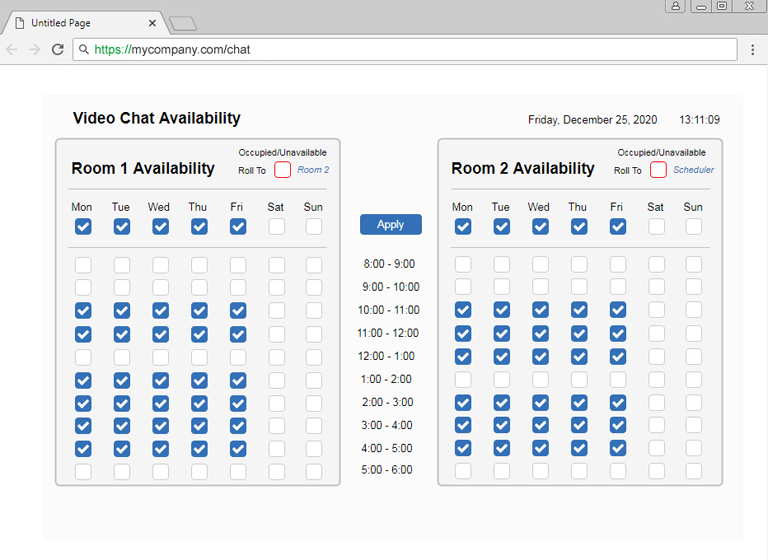
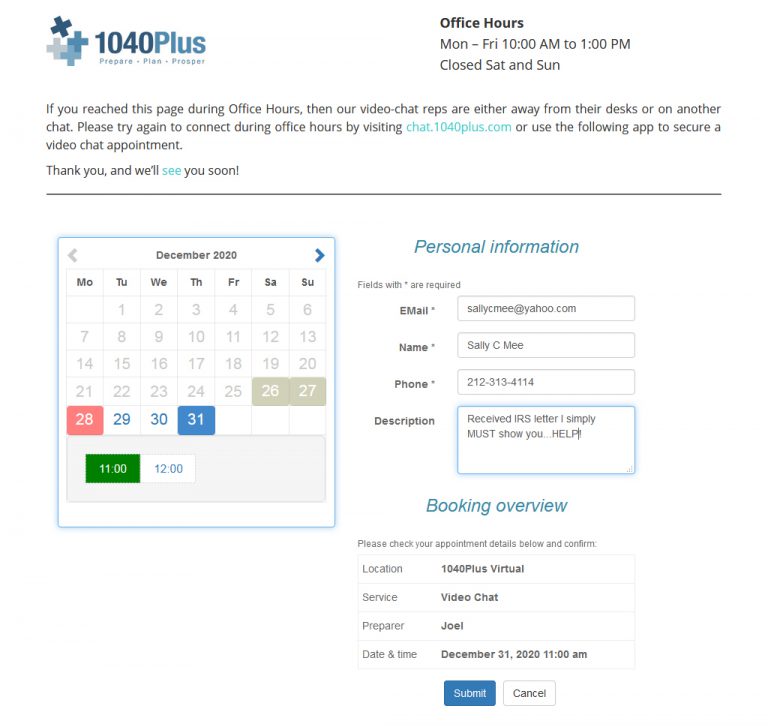
Attention videoconferencing industry engineers: the race to accommodating the untapped impromptu (aka on demand) video chat arrangement is on. Real-time room status updates and redirection rules are necessary out here in the real world, and should be quite simple to implement within your app’s admin configuration.
Now, about that case of Dom Perignon…
President, 800-TAX REFUND, Inc. DBA 1040Plus
© 2020 1040Plus. All rights reserved.
[ARForms_popup id=100 desc=’Click here to offer a Gratuity’ type=’link’ width=’500′ modaleffect=’fade_in’ is_fullscreen=’no’ overlay=’0.6′ is_close_link=’yes’ modal_bgcolor=’#000000′ hide_popup_for_loggedin_user=’no’ ]
