Virtual Tax Preparation
1040Plus (formerly DBA 800-TAX REFUND) has been preparing tax returns for remote clients since 1997, before the days of internet filing. So we know a thing or two about communication, security, and, most of all, what it takes to make the professional tax preparation process practical and painless for remote clients.
In 2021 we added video chat, which gave us the opportunity to “meet face to face” with many of our long-time remote clients.
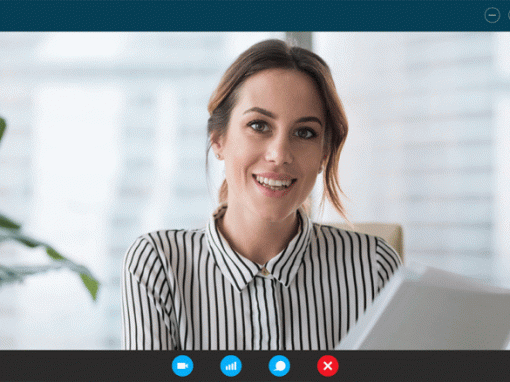
Here’s our tried and true approach for serving tax preparation clients remotely:
Step 1: Say hello
Phone: (330) 434-6655 or toll-free (800) TAX REFUND [829-7338]
Video Chat: https://1040plus.com/chat
Email (for those on the other side of the world): support@1040plus.com
This initial conversation will not only give both parties a better idea of whom we’re working with, but it will also help clarify other matters pertaining to your tax situation that will help ensure a smooth tax preparation and filing experience.
Please review the rest of the process before you call or chat.
Step 2: Gathering your tax information
There’s also a fillable online version of our Checklist securely hosted on the same site we use to obtain electronic signatures: Online Checklist Tax Year 2024 . Here you can enter your necessary information, save your progress between visits, attach up to three documents, then submit everything to us securely when you’re ready for us to start.
Note that if you had self-employment or rental income, both Checklists have links to these additional fillable forms which you’re free to use to help communicate the information we’re looking for.
You also may have your own tried and true versions of our Checklist, which are acceptable.
Regardless of which method you use to gather your info, remember that we can always call or email you if we have questions or need additional information. That’s the advantage of having your taxes professionally prepared.
Step 3: Sending your tax information to us
1. Fax: We actually have quite a few clients still using fax, which is secure and quite simple to use when there are limited documents to transmit:
Our fax number: (330) 434-8130 or (800) 794-8851
2. Snail Mail: Believe it, about half of what we receive from clients in this digital age arrives via regular U.S. Mail, as in thirty years of preparing taxes we have never lost an item using USPS (though there have been a handful of minor delays). This method is the easiest, does not require you to make copies (although you’re certainly welcome to), and is cheap and convenient. However, because of the recent problems plaguing the U.S. Postal service, you may wish to explore other options until you’re convinced that the postal service is back on track. U.S. Mail remains our predominant method of sending out tax information to clients which need to be mailed in, such as city tax forms requiring signatures and attachments.
Our mailing address: 1040Plus 2775 Front Street Cuyahoga Falls, OH 44221
3. Secure Upload with Private Messaging: Clients can upload their tax documents to our secure server at https://share.hyperfiles.net/filedrop/1040plus no registration required. You will receive an email notification when we download your documents.
4. Secure email: Using the same secure server as #3, you can email your documents and message securely to 1040plus@share.hyperfiles.net . This method, however, does not send you a notification when we download your documents.
While items #3 and #4 may require more work on your part up front because some documents must be scanned into your computer prior to uploading, the advantage is that you retain your original documents.
Step 4: Preparing your tax return
Typical tax return situations are often completed the same day we start them, however, if we’re missing something or have questions, we certainly will contact you before completing the returns.
We never send sensitive personal or financial information via regular email. Instead we prefer to discuss these matters over the phone if our questions or the information we have to share with you are brief. Sometimes the tax scenarios can be complex, at which time we may provide you the information in writing, securely transmitted to you via a Hyperfiles Private Message.
Step 5: Communicating tax return results
Generally speaking, if you mailed original documents to us you will need to have those documents returned to you, so we’ll mail those documents to you with your completed tax returns, an efile signature authorization, and an invoice with a return envelope. There will be a brief note included in your paperwork with instructions on where to sign, what to mail, etc. And more importantly, an invitation to discuss your completed forms with us via phone or chat should you have any questions. We also predominately rely on U.S. mail if city returns have been prepared which must be signed and mailed with attachments.
Some clients are more anxious to get their tax returns filed, in which case we will email them a link to review their pdf-format tax return securely online and obtain their efile signature authorization online (similar to DocuSign). Even if there are original documents which should be returned to the client or city returns which must be mailed, oftentimes, per the taxpayer’s wishes, we will go ahead and efile the Fed and State returns upon receiving the online signature authorization, then drop the original documents, city return, and invoice in the mail.
In summary, we are flexible and practical about how quickly and in what format you should receive your completed tax return info and signature authorization.
Step 6: Obtaining signatures and e-filing
As mentioned in Step 5 above, your copy of the completed tax forms will always include a completed Form 8879 with instructions for you to sign and return to us using any of the following methods:
U.S. Mail (secure): 1040Plus 2775 Front Street Cuyahoga Falls, OH 44221
Fax (secure): (330) 434-8130 or (800) 794-8851
The above methods have been the most popular for clients whom we have mailed paperwork to, simply because they have a hard copy signature form in front of them to sign.
If you sent your tax documents to us electronically we generally respond in kind by giving you the option to view your completed tax forms online and accordingly sign the efile authorization Form 8879 online.
Once we have your signed efile authorization we will file your tax forms electronically. We generally advise clients of their tax return’s efile status only if the tax return gets rejected for a reason that we need the taxpayer’s assistance to resolve, such as a wrong name or SSN.
